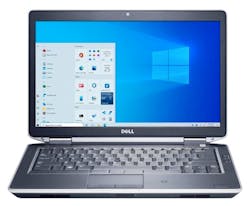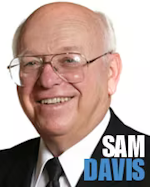What you'll learn:
- What’s involved in refurbishing a computer?
- Limitations of HDD and SSD.
- Performance difference between refurbished computers and a new computer.
My Windows laptop failed with a probable short on its motherboard, so I needed a replacement. I considered two purchasing options—either a new or a refurbished laptop.
A new laptop has the edge on performance because it can take advantage of the latest technology (processors and memory devices). A refurbished laptop has the edge on price because it’s primarily based on a lower cost, pre-owned computer. However, the buyer of a refurbished laptop also must consider its performance, appearance, and the risks of employing a previously used computer.
This two-way decision also could affect the type of applications that will be handled. Will the computer be asked to deal with new sophisticated applications or just simple, basic ones? Since computing requirements tend to change over time, a lower-capability computer might be okay today, but inadequate for sophisticated applications in the future.
Disregarding future possibilities, it made sense to take advantage of the lower cost of a refurbished laptop because my typical applications were very basic. Most of the cost of refurbishment is for the pre-owned laptop itself. Added to that is the much lower cost for the actual refurbishing process, which involves:
- Inspecting the computer to be refurbished.
- Repairing, cleaning, or replacing the case or enclosure, if necessary.
- Replacing any defective hardware components.
- Doing a clean wipe on the hard-disk drive or solid-state drive (HDD/SSD) to remove all programs and files.
- Installing a new certified operating system in the wiped-clean HDD/SSD.
- Checking the display screen to ensure it’s clean with sharp characters.
- Installing up-to-date driver software, where necessary.
- Running a comprehensive test that exercises all computer circuits, including operating system, keyboard, HDD/SSD, USB, internet network, etc.
- Checking the battery charger and ac power adapter on a laptop.
Refurbishment also may cover the computer’s cosmetic appearance, which recognizes three grades:
- Grade A computers offer the best cosmetic appearance, which is like new, with very few or no marks on the case and no scratches on the screen.
- Grade B computers show some signs of use and wear, such as marks on the case but no scratches on the screen.
- Grade C computers may have visible scratches and moderate cosmetic defects, but still comply with performance standards.
Refurbishment that involves the Windows operating system should have Microsoft’s certification. The Microsoft Authorized Refurbisher (MAR) program is available to provide a professionally refurbished Windows computer with access to genuine Microsoft licenses for operating-system software. MAR also provides access to engineering support, technical training, and tools for refurbishment.
Micomp (Elk Grove Village, Ill.) is a MAR participant that offers refurbished computers. They provide a Certificate of Authenticity (COA) attached to the computer and a valid version of a Microsoft Windows operating system.
Two other types of not-new computers are available, but they were of no interest. “Used” is a computer that was previously owned and operated, often sold as-is. There’s usually no guarantee that the used product has been repaired, inspected, or even tested to operate to any standard. It’s also possible that computers sold “as-is” may have a virus, malware, defective hardware, or software.
Another category is “Off Lease” computers that were leased by a customer, typically for two to four years, and returned to the manufacturer for refurbishment and then sold as a previous-generation model.
Refurbished Computer Risks
Refurbished laptops are pre-owned, so they may come with risks due to extended hours of service and aging of components. Some risks can be minimized during the manufacture of the computer.
For example, the original manufacturer could reduce risks by employing reliable components that are able to withstand extremes of temperature, voltage, and power dissipation. The computer’s motherboard should be checked thoroughly during manufacture, particularly on densely populated multi-layer circuit boards.
Any device that uses a motor is a potential failure risk, particularly HDDs. Even if a laptop was tested and faulty components replaced, there’s always the possibility of future long-term risks. To minimize future risks after receiving a refurbished laptop:
- Exercise and check the refurbished laptop, including HDD/SSD, optical drive, and power adapter.
- Check the display screen to ensure it’s clean without scratches.
- Check the battery and make sure the computer charger works.
- Ensure that the operating system is up-to-date and working properly.
- Check all of the keys on the keyboard.
- Check the touchpad to make sure it works over its entire range.
- Verify that the computer doesn’t have a virus or malware.
It’s a good idea to choose a refurbisher who provides a money-back guarantee if you’re dissatisfied with the computer. Also, it would be good to have up to a one-year performance warranty.
HDD or SSD?
One purchasing decision is whether to select a computer with a HDD or SSD to manage the computer’s gigabytes of data. HDDs are generally slower, but they have a lower cost per gigabyte than SSDs.
HDDs are electromechanical devices that write and read data on spinning platters. HDDs take time to physically move their read/write heads across the spinning platters to manage data, which introduces a delay called access latency. Usually, the faster the platters move (rpm), the shorter the access latency.
SSDs use flash memory that provides a direct digital pathway to write and read data. SSDs have no mechanical moving parts, so they can access data faster than HDDs. SSDs exhibit write endurance, which is the maximum number of terabyte writes (TBW) that can be applied to it in its lifetime, typically five years or more. SSD write endurance specifications affect its cost—the greater the endurance, the higher the cost.
Access latency for the HDD and write endurance for the SDD are performance limitations. The HDD’s access latency will cause longer boot-up time, longer loading of applications, and longer times to open or save files.
On refurbished computers, it’s hard to tell how much usable life is left on its SSD. By the same token, it’s difficult to tell how much life is left on the HDD. Even the optical drive’s usable lifetime could be questionable, although this is usually not a major concern.
Actual Refurbished Computer Purchase
After researching several different sources, I decided on a refurbished Dell E6430 computer (Fig. 1) found on the Walmart website and priced at $199.99. Micomp renewed and licensed the computer. Walmart said that “We’re so confident in our product that you have a 30-day money back guarantee and sensible warranty against hardware defects.”
Walmart’s refurbished Dell E6430 specs:
- Display: 14-in. HD
- Processor: Intel Core i5-3340M, 2.70 GHz, 3rd Generation
- Operating System: Windows 10
- RAM: 8-GB DDR3
- Hard Drive: 320-GB HDD
- Optical Drive: DVDRW (burner and player)
- High-speed, broadband-ready Ethernet, wireless
- USB 3.0
- USB 2.0
- HDMI
- Power cord and ac adapter
- 30-day money back guarantee and 1 year mail-in warranty
- 90-day limited hardware warranty
- Grade A Refurbished: laptop may show normal signs of prior use, such as scratches or scuff marks
- Official Microsoft license
- Sold and shipped by ASN Depot Inc. (Chino Hills, Calif.)
I was pleasantly surprised that the cosmetic appearance was very good, only a couple scratches on the back of the case. When turned on, the screen was very clear and sharp.
I encountered two hardware problems: The letter “R” didn’t always function properly, and the optical drive was only read (Fig. 2) instead of the specified read-write (RW). I contacted the seller and asked them to send me an RW drive, which they agreed to do.
As far as the letter “R” key, I’m going to try to fix it somehow. If I can’t fix it, I’ll just live with it; I don’t want to exchange the computer for another one. I’m happy with the computer and don’t want to go through the hassle of an exchange, and possibly even get a computer that’s worse.
The laptop uses Windows 10, and I found a way to speed it up by following an article in Computerworld entitled “17 ways to speed up Windows 10” (August 12, 2022). Contributing editor Preston Galla does a very good job of describing the various steps to improving Windows 10 performance.
Also, there are items on YouTube that describe how to speed up a Windows 10 computer. Although these suggestions work, my refurbished laptop still took longer to run the same applications as my Windows 7 desktop.
HDD Conversion
I wanted to back up the Dell E6430, so I removed my old failed laptop’s Western Digital (WD) HDD. A five-year, free version of the Acronis backup software is compatible with a WD hard drive. I purchased a ($12) Sabrent (Los Angeles, Calif.) enclosure for a SATA HDD with a USB 3.0 output and installed the old laptop HDD into the new Sabrent enclosure. It worked fine. I used Paragon Partition Manager (free) software to produce a single partition on the HDD.
The Acronis software has a feature that allows you to clone a computer and store the results in a HDD. I took the backup HDD out of the Sabrent enclosure and replaced it with a new 7200-rpm HDD. Then, I cloned the computer and stored it in the 7200-rpm HDD. Next, I replaced the 5400-rpm HDD in the laptop with the 7200-rpm cloned HDD. Now, the laptop works a little faster.
Also, I wanted to add antivirus software. At no charge, I was allowed to transfer my Norton antivirus software from my failed laptop to the new laptop, which involved contacting the company and having one of the support personnel handle the transfer.
Another addition was slidemaker software from Icecream Apps ($19.95 one-time fee) that allows you to produce a slideshow on two different computers. Because the slidemaker software was on my failed second computer, the company allowed me to reload the software in the new laptop.
I entered the slidemaker program into the new laptop so that it’s similar to the one in my desktop computer. The slidemaker software generates an .mp4 output that works with WinxDVD Author (free) software. Now that I have a DVD RW drive, I was able to use the WinxDVD Author software to “burn” DVD discs that will play on a TV.
Conclusion
To see if you will be getting a good return on investment with a refurbished computer, review and analyze its cost, performance, and appearance. Then, compare the refurbished cost with the cost and performance of a similarly configured new computer. Only time will tell if the refurbished laptop was worth it.